Generate a Free Technical SEO Report
This SEO analyzer scans your website for over 50+ SEO signals to create a score for how optimized your website’s pages are.
Correct the SEO Errors That Are Hurting Your Rankings
This Free Website Audit Tool will guide you on how to optimize your page for a target keyword by observing page level and technical SEO factors like page speed, meta title and description tags, images (size, title, alt tags), social sharing, internal and external links on the page, as well as a domain analysis.
Share Your SEO Site Audit with Others
Use the SEO audit tool to demonstrate improvements that can be made to your site rankings based on the SEO errors it finds. Such as: broken links, 404 pages, canonical URLS, and HTTP status codes.
What's Your SEO Score?
Enter a web page address and the keyword or search term you're trying to rank for.
Frequently Asked Questions
Enter the URL of the domain or page you want to check along with your target keyword and click “Scan Now.” The website seo analyzer will scan your URL for errors, warnings, and notices and provide you with a page score.
The page grade percentage is calculated based on the combination of factors including warnings, critical errors, and page speed. It’s a measure to provide guidance as you decide what changes to make on the page after analyzing it.
Use the errors as guidance for making corrections, and optimizing your page for on-page SEO. Keep in mind that the results of the website audit tool apply to the individual page you put in. So to improve your site’s SEO score overall you’ll likely want to make improvements to multiple pages.
Google’s bots crawl your site to determine its quality, and correct technical on page optimization is one of the main signals used. When you optimize your page based on the recommendations of the website analyzer, you can increase your organic traffic, improve ranking positions, and stay competitive against other sites ranking for your target keywords.
With so many factors in addition to SEO errors on the page, it’s best to use website analytics (we use Google Analytics) to see what changes over time after making the changes. Keep in mind that it takes time for Google and other search engines to recrawl and index the changes made on your site. Then you can look at changes in:
• User Behavior: number of pageviews, time on site, failure percentages.
• New users to the site vs returning users compared to previous periods.
• How the positions of your keywords and landing pages have changed (use Google Search Console to see the changes)
Yes. Set up a meeting with us and they will be able to guide you on what services we provide to correct those issues. You can also use the step-by-step guides on our blog if you want to try fixing them yourself.
Many websites rely on other traffic generation methods such as traffic from social media, email, referrals, and direct traffic sources over search engines. For sites like these, SEO errors aren’t as important because search engines aren’t their #1 traffic source. For a smaller website, a couple of errors can have a much bigger negative effect than those same errors on a larger website.